 Log in
Log in
Crawl
No meta-group selected.
Click example for information
Keyword search
Construction / parameter setting
Example
(Meta-)group
Impossible combinations
* = wildcard character; use double quotes to search using exact matching.
Impossible combinations
Info/Help
Information and help
1. About
ParaCrawler is an interactive, web-based knowledge platform on grammatical constructions involving non-subordination, such as parenthetical coordination, parenthesis, apposition, dislocation, and instances of sentence amalgamation. The database has been set up as a cross-linguistic annotated grammar that represents a systematic typology of parenthetical constructions, based on their syntactic and semantic features. It has been developed at the University of Groningen, as part of the research project Incomplete Parenthesis.
System requirements: ParaCrawler should run on all systems with a stable internet connection; it has been tested with various operating systems and browsers. A wide screen is preferable.
Project supervision: Mark de Vries. Collaborators: James Griffiths, Güliz Güneş, Marlies Kluck, and Charlotte Lindenbergh. We also thank Herman Heringa, Leonie Bosveld-de Smet, Dennis Ott, Lucas Seuren, Javi Fernández, Andreas Schmidt, Craig Sailor, and Vera Hukker for their contributions to the project. Software development: Mario Ganzeboom, Marvin Siliakus, and Cherian Matthew. Thanks to Rob van der Goot, Tim auf der Landwehr, and Niels Kluiter for enhancements and adjustments. Most recent system update: Patrick Darwinkel.
Funding: ParaCrawler was financially supported by the European Research Council (ERC), and in a previous stage by the Netherlands Organization for Scientific Research (NWO). The information stored in the ParaCrawler database is public and may be cited freely. Users are encouraged to link to this site from their own web pages.
Contact: For questions, remarks, and/or suggestions, please feel free to send a message to <mark.de.vries> at <rug.nl>.
2. Numbers and languages
ParaCrawler in its current state defines up to 980 different fine-grained construction types. There are about 70 rules defining impossible feature combinations.
Languages that are presently represented in the database are Dutch (complete), English (complete), Turkish (almost complete), German (partially), Spanish (partially). Counted 28 May 2015: 2674 (glossed) examples.
3. What users can do
By definition, ParaCrawler is an ongoing project. The system is set up as an interactive environment, where users can easily consult and contribute linguistic knowledge.
Summary of functionality
- Search for examples in different ways:
- Use the Crawl tab to explore te data directly
- Use the Feature search tab to find sets of constructions
- Use the Keyword search tav to search any data field
- Consult the database:
- Expand the database
- Add or import examples
- Add a language that is not yet represented
- Discuss properties of the relevant data and rules
- Add comments about individual examples
- Add comments about individual construction types
- Add comments about (meta-)groups of construction types
- Add comments about impossible combination rules
4. Basic set-up of ParaCrawler
Examples are uniquely defined according to a set of linguistic feature values. Most features (27 in total) are dependent on others and therefore they are hierarchically organized (up to 6 levels deep), indicated by columns and color coding. Definitions/explanations of individual parameters are provided when one clicks on the blue info-bullet next to each parameter shown in the Crawl tab. In the figure below, an overview of all the parameters and their values is given.
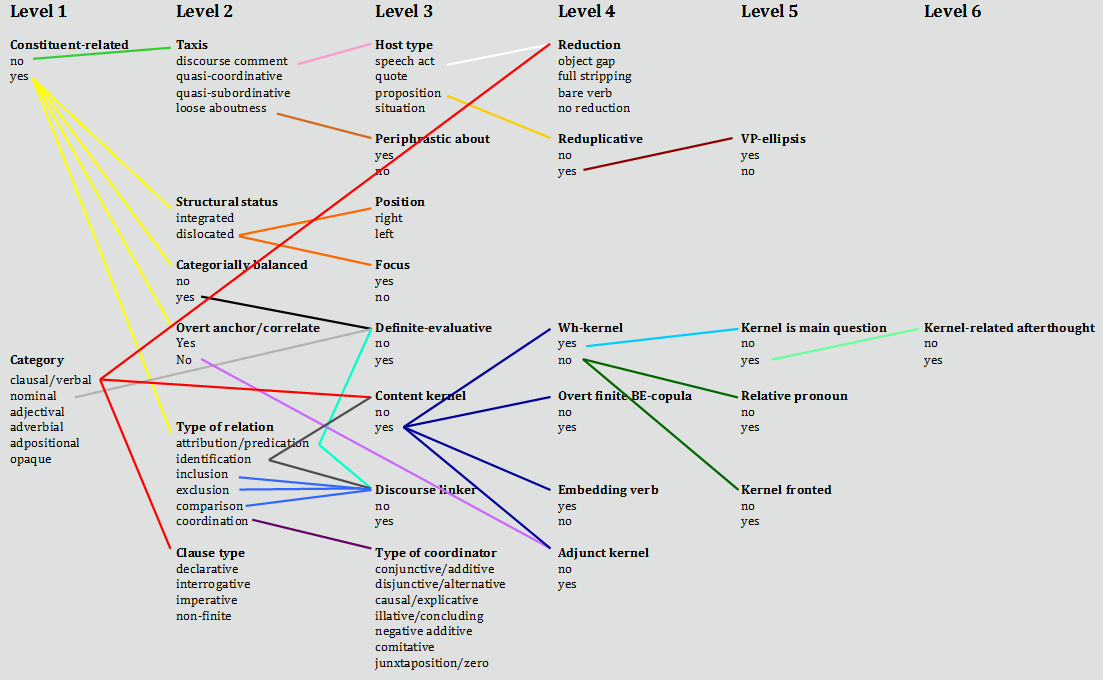
How to find data and related information
There are three main routes for accessing data in ParaCrawler, organized according to the corresponding tabs (sub-pages) at the top of the page. Depending on the information needed, choose the most feasible search mode:
A. Crawl mode:
In the Crawl mode, one essentially moves through a multidimensional space defined by the parameter hierarchy (initially, all features are in an arbitrary default state). The parameter setting is displayed on the left half of the screen, while illustrations of the parameter setting are displayed on the right. By clicking any different feature value, the system immediately responds by showing the relevant examples corresponding to the changed setting. Users can make a selection of languages of interest. Click on an example for more information, to see potential comments attached, or to add comments oneself. Only a subset of all features is visible at a certain point in time, depending on which part of the hierarchy is activated by the user. Also, not every combination of feature values is possible (cf. section 5.). If x and y are incompatible and the system’s current state involves x, feature value y will be grayed-out and hence be unavailable for selection. Finally, notice the field for the name of the construction type in the left-top part of the page, in which one can type to quickly search for fine-grained construction types. To the right of it, there are “Reset” and “Lose memory” buttons, as well as undo/redo arrows that can be used to go back and forth in time during an uninterrupted Crawl session.
B. Feature search mode:
In the Feature search mode, an overview is provided of all features and their possible values. Select the feature values to be included in a search query (use control- and shift-click to select multiple values of the same parameter) and press the button “Search examples” on the right. Use the “Language” drop down menu to restrict the results to the languages of interest. Clicking on an individual example makes visible a link to the corresponding fine-grained construction type; pressing it results in being directed to the relevant setting in Crawl mode.
A useful tool is to search via predefined meta-groups, which are on the bottom-left of the Feature search page. Meta-groups indicate common types of parentheticals, such as as-parentheticals, interjections, appositive relative clauses, or transparent free relatives. By selecting a meta-group, the corresponding features will automatically be activated. Press “Search examples” to find the related data. Additional comments about a particular meta-group (including some literature references) can be accessed via the “View/add comments” button.
C. Keyword search mode:
In the Keyword search mode, any data field of interest can be searched for keywords (for example, part of a name of a construction type, words in example sentences or comments, or a name of a contributor). Clicking on one of the results activates the relevant construction or meta-group, and automatically directs the user to e.g. Crawl mode. The list of results remains intact on the Keyword search page.
5 Impossible combinations
The dependencies in the feature hierarchy straightforwardly prevent impossible co-occurrences of parameter settings, as can be detected most easily in Crawl mode. For instance, the entire feature “Clause type” on level 2 is irrelevant if “Category” on level 1 is not set to the value ”clausal/verbal”. Apart from this, certain combinations of values from different features are incompatible (grayed-out values cannot be clicked on). This is regulated by separate “Impossible combination rules”, as listed on the corresponding tab (next to Keyword search at the top of the page). The rules are stated in terms of logical formulas. Click on any rule to see an explanation (the rule description), and potentially related comments.
6. Some methodological considerations
For usability purposes, most features are defined as transparently as possible. This implies that the way data are classified in ParaCrawler is not always consistent with particular theoretical analyses. One major discrepancy is the effect of ellipsis. For instance, a parenthetical is classified as categorially nominal even if we believe that the visible noun phrase is a remnant of a full elliptical clause. For more information, please consult the comments on various meta-groups.
As for the example sentences, we generally take a liberal stance. Many are made up using introspective judgments, taking the most favorable intonation and potential context. We do not use graded acceptability marks.
Markup:
The relevant parentheses are in boldface; potential anchors are in italics; discourse connectors are underlined; content kernels (in amalgamated constructions) are bold italic. Parentheses are usually presented between commas or dashes, in correspondence with commonly used orthography, ideally suggestive of the intended intonational effects.
7. For developers
There is additional functionality for administrators/developers. Examples and comments can be edited or removed. Meta-groups and impossible combination rules can be added, redefined or deleted. The feature hierarchy can be adapted interactively, or started from scratch. Parameter definitions and color coding can be changed. There is an extensive system administration that can be consulted; back-ups can be exported or imported. Help/info can be updated. Software can be shared on request.